It is a truth universally acknowledged that every artist needs a portfolio website.
Okay, well maybe this isn’t universal knowledge, but it should be. It is the 21st century, you’re a professional illustrator (or you will be), and you need a website. They have become a primary method for art directors, editors, and agents to find talent. But if you’re not already familiar with the options, setting up a website can be a daunting task.
Don’t worry, friend. I’m here to help.

This post is broken into two sections. First, we’re going to talk about the technical end of setting up a website; what you need, where to put it, and how to build it. I won’t go too deep into detail, and you’re encouraged to do your own research, but this will give you a jumping off point. After we’ve covered framework, we’ll discuss layout and content.
Reasons to Have a Portfolio Website
“Why do I need a website?” you might be asking yourself. “I don’t know how to make one. I’m an artist, not a web designer!” There are some big reasons why a website is the best way to market yourself as an illustrator.
No One Wants an E-mail Attachment
Unless requested to do so, most editors and agents do NOT want e-mail attachments. Art files are generally too big and exceed e-mail file restrictions. Spam filters will sometimes flag e-mail attachments from unknown senders. And if a director or editor is looking to make make a fast decision, waiting for an e-mail from an artist can take too long. Having a URL (web address) that can be quickly provided and shared on social media, on a business card, or in person is an easy and convenient way to get your work in front of the people you want to see it.
Your Twitter/Instagram Is Hard to Navigate
In the age of social media, some artists use Twitter, Instagram and Facebook as their primary art depositories. And why not? They’re free, and it’s easy to post images. But they’re not so easy to navigate as a director or editor hiring an artist. Art gets mixed in with everyday photos and text posts, making it necessary to scroll or follow links to find the art you’re looking for. When you’re a busy director looking at dozens of portfolios, this gets annoying. Directors want a pleasant and efficient web-browsing experience so they can quickly find the right artist for the job.
Give Hiring Professionals the Full Picture
Before the age of the Internet, the traditional way of introducing your work to editors and agents was to send postcards or an illustration packet. Postcards are still a common method of reaching out to publishers and agencies, but you are limited by the size and the cost of printing. A postcard can give a glimpse of what you, as an illustrator, are capable of; a website can give a fuller picture. You can host as much art as you want on a website, organized by style, genre, medium, and more. Draw them in with the postcard, but show them who you really are with your website. Speaking of which…
Who Are You, By the Way?
Editors, agents, and art fans aren’t just interested in looking at your art. They have questions for you. Who are you? Where are you located? What is your background? What books and projects have you worked on? How do I contact you? You can, and should, provide these answers on your website.
You’re Worth it!
Look, you’re reading this because you are, or you want to become, a professional illustrator. You and your work deserve a professional presentation, and so do the directors and editors who are looking to hire you. Yes, building a website is time-consuming, yes, it can be costly, and yes, it requires design skill to make something great… but the same is true for your art. Your website is an investment in your career, so make it a good one.
Free Services
If money is an issue, or you don’t feel ready to host your own website, there are free website options that will allow you to build a gallery relatively painlessly. Here are a few of the more common ones for artists.

Behance
Behance is a great portfolio solution because it’s designed specifically for portfolios. It allows you to upload your work by project, enabling you to organize images by publication, genre or subject matter. The service is a part of Adobe, so you can link your account to the Creative Cloud and also search job listings and other portfolios.
Wix
This cloud-based web design platform is free to use, offers domain registration, and easy site-building. Its design templates are easy to search and offer a number of options for portfolio and art-based sites. There are also video tutorials to walk you through website creation.
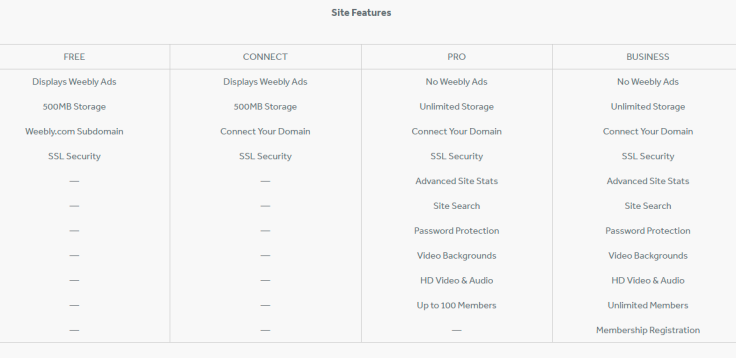
Weebly
Weebly offers a free hosting package with a subdomain option (so your URL would be yourname.weebly.com) and an array of themes for easy website creation, including portfolio themes. If you have a budget, Weebly also has other pricing tiers that offer many more features, but for a portfolio website, the free option is really all you need.
WordPress.Com
Not to be confused with wordpress.org (which requires hosting and installation), wordpress.com is a blogging platform. It offers a variety of themes that make the design and layout of your website as easy as a few mouse clicks.
Blogger
Blogger is not as popular among artists as it once was, but many still use it. It is another blogging platform like wordpress.com. Uploading images is easy, but scrolling and image organization might be issues, here.
*Note (2018/12/28): A previous version of this post included mention of Tumblr as a portfolio option. Tumblr has never been the best portfolio option, but that entry has been removed altogether since, in light of recent Tumblr policy changes, I cannot safely recommend the site as a reliable place for artists to build a presence.
Hosting
Though it may seem daunting, hosting your own website is the best option for artists. It allows you to fully control your presence on the web and how your work is displayed. If the cost worries you, think of it as an investment in your career; you may not be financially ready to have a site now, but it’s a goal you can save and build toward.
There are two components: the domain name and the web host. The domain name is the unique web address by which art directors will find your website. Many artists choose to use their names for their domains; for instance, my address is nilahmagruder.com. This is a good time to think about branding. Your domain name is going to be your home on the web, so think about how you want to present yourself to art directors, clients, and readers.
Domain names typically cost anywhere from $10-15 a year, but if you’re purchasing one along with hosting, sometimes web hosts will throw in the domain for free. A web host is the company or service that will provide server space for your website. Most charge a monthly fee, depending on how many features you want your website to have.
Three things I suggest checking your chosen web host for: web space, bandwidth, and a site builder. Most modern web hosts provide an abundance of the first two; for a portfolio website, you likely won’t need more than 5 GB of space. Also standard in most web hosting plans is a site-building component, or one-click installation of a content management system like WordPress. This makes your site setup relatively painless. Most site builders provide templates and themes that allow for drag-and-drop website development, so you don’t need to know anything about coding.
You should research web hosts and compare their packages, but here are a few suggestions to get you started.
Bluehost
A popular host among artists, Bluehost offers some of the most affordable hosting packages around. It includes one-click WordPress installation, eCommerce support and free site builders to aid in your website setup.

Squarespace
Another popular service among artists, Squarespace offers domain registration, hosting, and design templates that make setting up your website quick and easy. This is an ideal solution for individuals who are new to website maintenance.
Dreamhost
I’ve been a Dreamhost user for several years. Their prices are a little higher than Bluehost and Squarespace, but they also offer one-click WordPress installation and site building. Dreamhost recently rolled out a free site builder called Remixer for simple web design. The downside is that Remixer does not allow HTML editing as an option, but if you’re new to web design, this should not be an issue.
Content Management Systems
A Content Management System (CMS) is an application designed for managing a website. They allow you to set up a website using templates or themes, and update it quickly and painlessly. You can establish multiple users, multimedia, comment systems, and also add plugins to give your site more functionality. Knowing how to code a website is not strictly necessary to use a CMS, though it can be useful.
WordPress
This is the commonly used website CMS, and it’s a good starting point if you’re new to CMSs. It’s free, and most web hosts feature easy one-click WordPress installation.
Kirby
This is the CMS my website uses. It’s a bit more streamlined than WordPress, so I would not suggest this if you’re just starting out. If you’re a more experienced designer that wants a little more control over their website than WordPress, then Kirby is a good option.
HTML and CSS
If you have the time and interest, you can learn to code your own website. The easiest language to learn is HTML (hypertext markup language), and it forms the basis of most websites. You can easily create a functional portfolio website with just HTML. If you want more unique design options for your website, then learning CSS (Cascading Style Sheets) is a must. It certainly depends on your level of interest in maintaining your website. If you’d rather not worry about coding, then a CMS is a much better alternative. Even if you’re using a CMS, getting familiar with the coding languages your CMS uses can help you with customization.
Don’t Forget
I’ve mentioned this before, and I’ll mention it again: do your research! And I mean beyond Google. Chances are you have friends and acquaintances that have their own websites, and if you don’t, you have access to communities of artists who have websites. Ask around; who’s using what services, how much do they cost, how are their sites set up, what have their experiences been like? Browse portfolio websites and make a list of the features they have in common, and make another list of the features you like or don’t like. Use this information to craft a website that’s right for you and your art.
And hey, if you build a website and after a while discover that you don’t like how it’s set up, that’s perfectly natural. Your tastes and knowledge may have grown or changed. Websites are super customizable, and you can make changes at any time, anywhere from switching templates to switching hosts.
Special thanks to Deborah Kim and Sarah O’Donnell for providing their expertise to this blog post. Head on over to Part 2, where we’ll discuss how to arrange your content!
Thanks for a helpful post! I have my site, and a portfolio page on it, with Weebly. The free option is what I use though I did buy my domain name through them. 🙂
LikeLike
This is such wonderful, practical advice. I’m bookmarking!
LikeLike